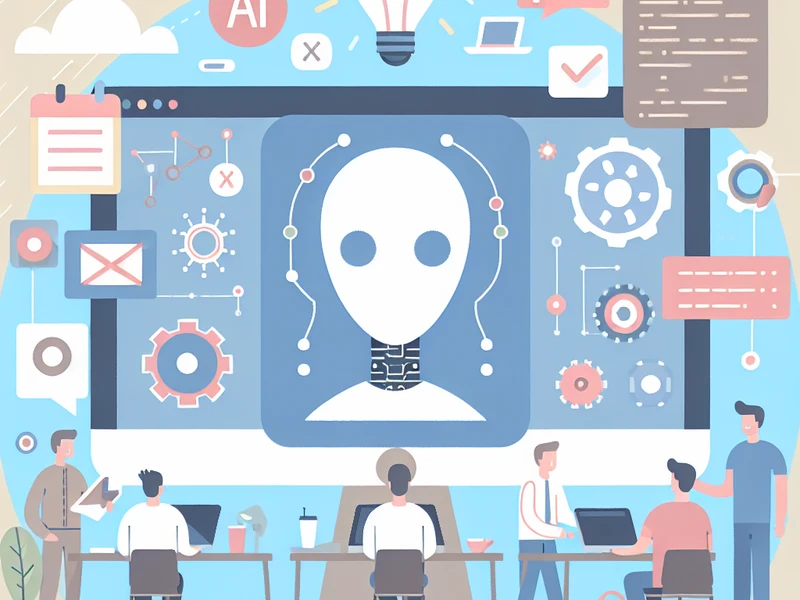AI for developers: Copilot, Cursor, Ghostwriter compared

AI for Developers: Copilot, Cursor, Ghostwriter Compared
Introduction
The arrival of AI for developers has profoundly transformed the way development teams work. It’s no longer just about writing lines of code manually: tools like GitHub Copilot, Cursor AI, and Replit Ghostwriter offer intelligent suggestions, automatic refactoring, and even the ability to understand entire repositories. The question is no longer “if” to use AI in development, but “which” tool to adopt and with what approach.
It seems that the text you intended to provide for translation is missing. Please provide the text you would like to have translated, and I’ll be happy to assist you!
What does “AI for Developers” mean
With AI for developers, we mean a set of tools and practices that integrate generative artificial intelligence into the software lifecycle. These tools support the developer in activities such as:
- Intelligent code completion: contextual suggestions during writing.
- Refactoring and optimization: automatic improvement of code quality.
- Understanding large repositories: ability to analyze multiple files and provide targeted responses.
- Documentation and testing: generation of comments, README, and unit tests.
The value is not to replace the developer, but to enhance productivity, consistency, and reduce technical debt.
It seems that the text you intended to provide for translation is missing. Please provide the text you would like to have translated, and I will be happy to assist you!
GitHub Copilot
Launched in 2021 and initially based on Codex, GitHub Copilot was the first tool to be widely adopted in companies. Its strengths are:
- Native integration in Visual Studio Code and other IDEs.
- Contextual suggestions during writing, often accurate and fast.
- Extensive language support (JavaScript, Python, PHP, C#, Java, Go).
Limits:
- Does not always understand the context of the entire project.
- Risk of hallucinations in complex code.
- Closed model: limited customization options.
Cost: approximately $10/month per individual developer, $19/month per team.
Ideal use cases: individual developers, small teams, rapid prototyping activities.
It seems that the text you intended to provide for translation is missing. Please provide the text you would like to have translated, and I’ll be happy to assist you!
Cursor AI
Cursor AI is an IDE built around AI, designed to understand complete repositories and support advanced refactoring.
Strengths:
- Contextual analysis of the entire repo → great for complex projects.
- Refactoring functionality with code explanation.
- Ability to manage custom prompts and save them.
- Support for test generation and automatic documentation.
Limits:
- Greater learning curve compared to Copilot.
- Not yet widespread in enterprise contexts.
Cost: free basic version; Pro plans from $20/month.
Ideal use cases: teams working on large repositories, refactoring activities, and evolutionary maintenance.
It seems that you haven’t provided any text to translate. Please provide the text you’d like me to translate, and I’ll be happy to assist you!
Replit Ghostwriter
Replit Ghostwriter is integrated into Replit’s online IDE, designed for developers and students who want a cloud-first environment.
Strengths:
- Rapid Prototyping: perfect for hackathons, side projects, and learning.
- Collaborative cloud IDE environment.
- Code suggestions and completions similar to Copilot.
Limits:
- Not suitable for complex enterprise repositories.
- Requires continuous connection and dependency on Replit.
Cost: included in Replit plans ($10–$20/month).
Ideal use cases: students, early-stage start-ups, distributed teams working on rapid projects.
It seems that there is no text provided for translation. Please provide the text you would like to have translated to English, and I’ll be happy to assist you!
Tabella comparativa
Caratteristica
GitHub Copilot
Cursor AI
Replit Ghostwriter
6 elementi • 4 colonne
It seems that there is no text provided for translation. Please provide the text you would like me to translate to English, and I’ll be happy to assist you!
Benefits and Limitations of AI for Developers
The benefits of adopting AI in development are evident: increased productivity, reduced errors, support for documentation. However, one must also consider the limitations:
- Risk of hallucinations: code that appears correct but is flawed in logic.
- Dependency on AI: risk that developers become too passive.
- Privacy and security: sharing sensitive code with cloud systems.
The secret lies in conscious use: AI as an assistant, not as a replacement.
It seems that there is no text provided for translation. Please provide the text you would like to have translated, and I’ll be happy to assist you!
How to Choose the Right Tool
The choice depends on the context:
- Copilot → if you want simplicity and speed of adoption.
- Cursor AI → if you are working on large projects and want quality refactoring.
- Ghostwriter → if you are looking for rapid prototyping in a collaborative cloud environment.
For companies and corporate teams, the direction is often towards Cursor (more comprehensive on context) or Copilot (already integrated into GitHub and VS Code).
It seems that the text you intended to provide for translation is missing. Please provide the text you’d like me to translate, and I’ll be happy to assist you!
Consulting and Services
Adopting AI in development requires governance, policies, and training. As an IT consultant, I can support you in:
- Project audit to verify if it is AI-ready.
- Selection of the best tool based on needs.
- AI integration in CI/CD pipeline.
- Team training on prompt engineering and best practices.
It seems that the text you intended to provide for translation is missing. Please provide the text you would like me to translate into English, and I’ll be happy to assist you!
Conclusion
The tools of AI for developers such as Copilot, Cursor, and Ghostwriter are not direct competitors, but complementary solutions depending on the context. The real challenge is to adopt them strategically, avoiding blind dependencies and maximizing productivity and software quality.
👉 Want to learn more about how to introduce these tools to your team? Contact me for a personalized consultation.
It seems there was an error in your request, as no text was provided for translation. Please provide the text you’d like me to translate to English, and I’ll be happy to assist!
FAQ
What is AI for developers?
It is the set of tools based on artificial intelligence that support code writing, refactoring, and documentation.
Better GitHub Copilot, Cursor, or Ghostwriter?
It depends on the context: Copilot is great for getting started, Cursor for advanced teams, Ghostwriter for rapid prototypes.
Can AI completely replace the developer?
No: AI increases productivity but requires human oversight to avoid errors, hallucinations, or security risks.